Material Type
Objective: Gain an understanding of how the Material Type feature is used in Brightly Assetic.
Material Type is used to categorize the type of material that makes up an asset component. This is because an asset component's materials are, or can be considered to be, materially similar to another component's materials, as they have same condition life and/or priority.
For example, different buildings may consist of the same component - carpet, and the material type of that component is 'synthetic'. In this case, synthetic is the 'material type'.
This approach provides an easy way to know the condition life of the material and simplifies the way assessments are carried out.
Adding Material Types
From the Navigation Sidebar, select the 'Admin' module and 'Advanced Configuration' from the Navigation Dropdown.
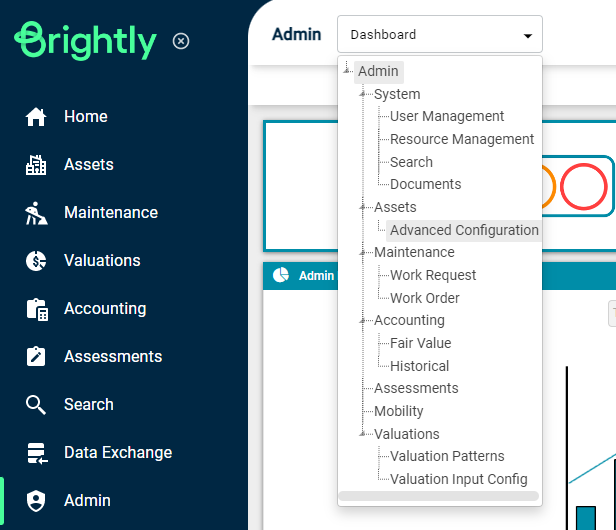
Select the 'Material Type' tab located just underneath the Navigation Dropdown.
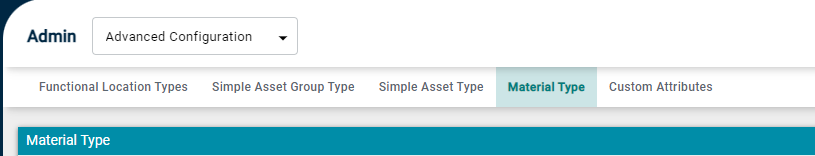
Click on 'Add Material Type' in the left top corner.
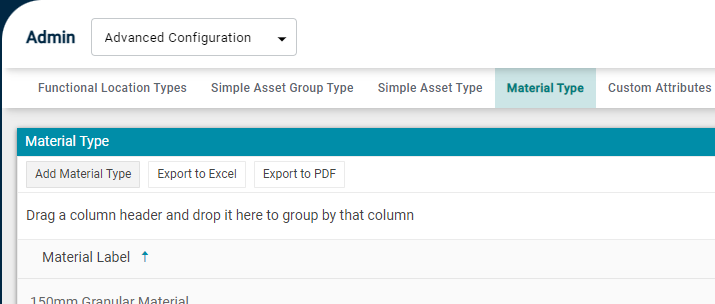
Selecting 'Add Material Type' will produce the following view which gives users the ability to add additional material types. Within the Material Label field, enter the material label and select Add.
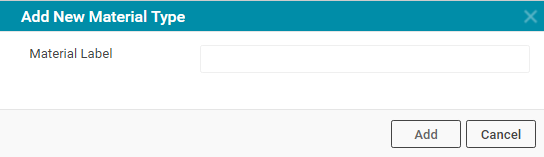
Once added, you are able to edit or delete this material type where appropriate using the corresponding action buttons available for each Material Type.
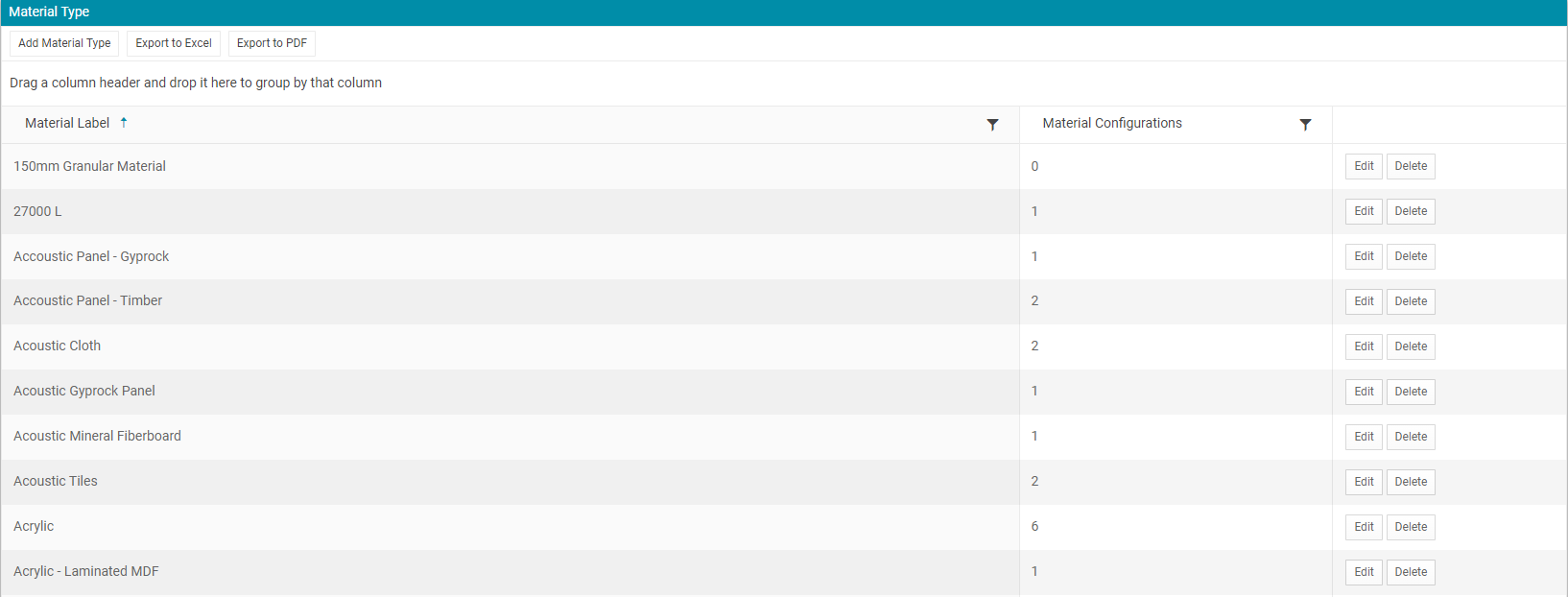
Configure Material Type:
